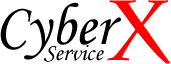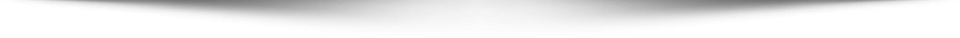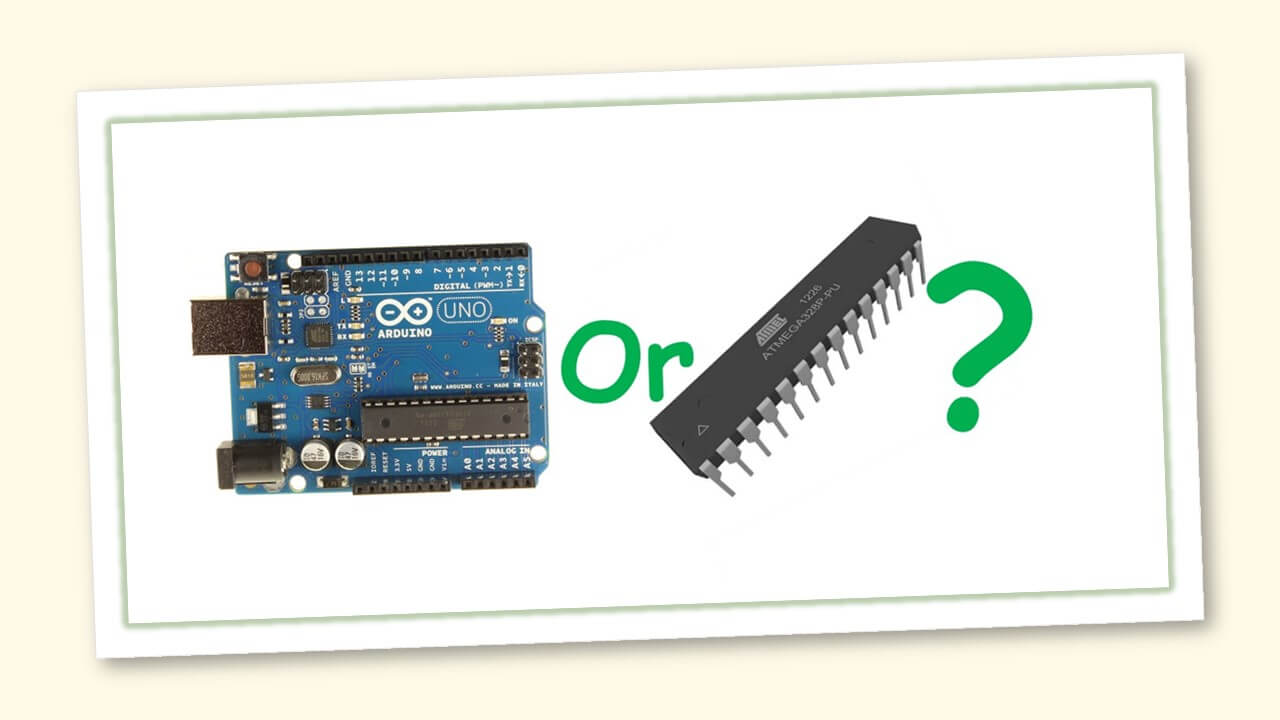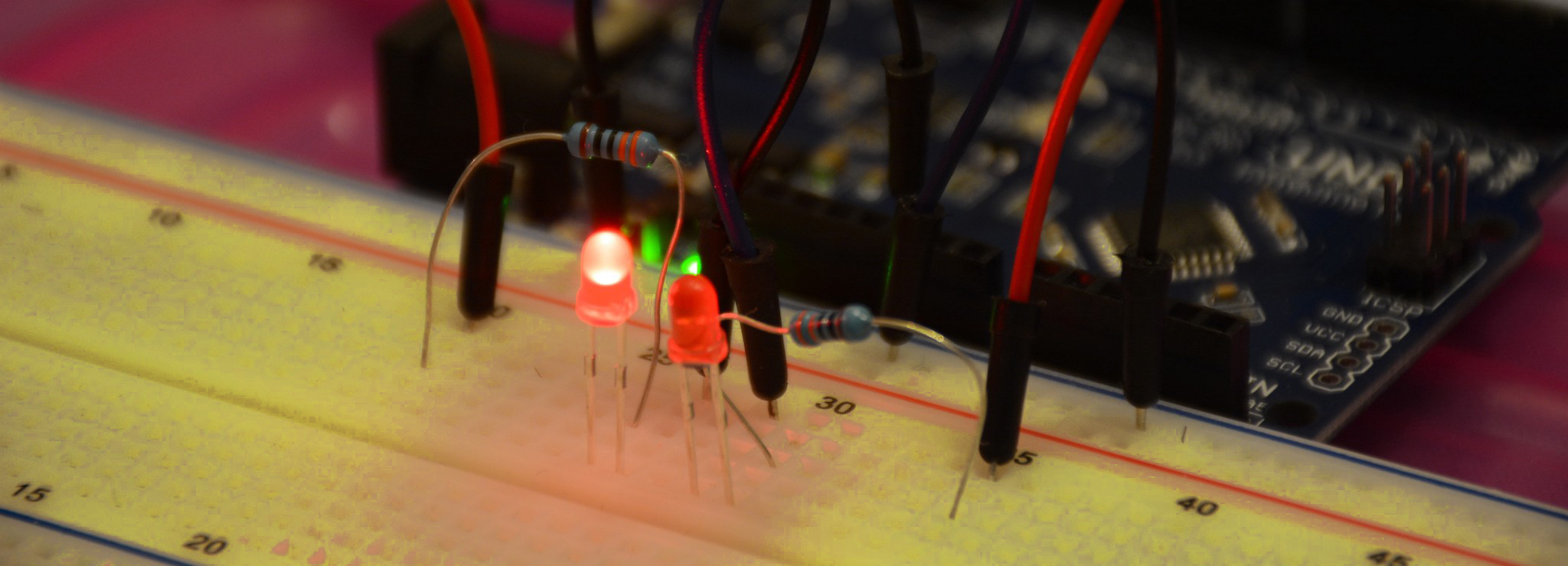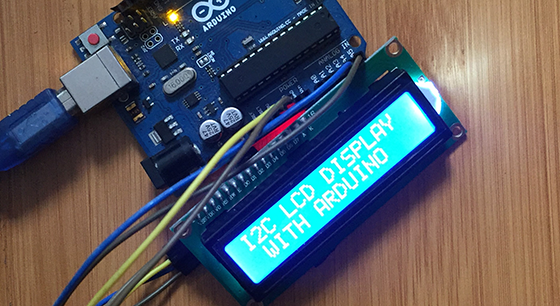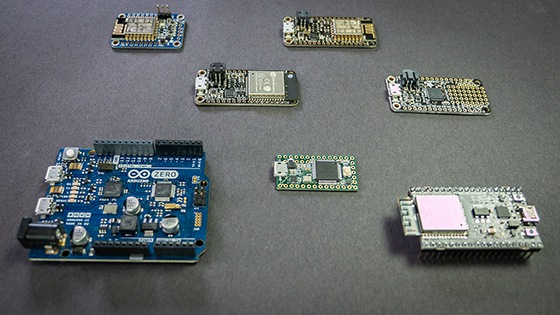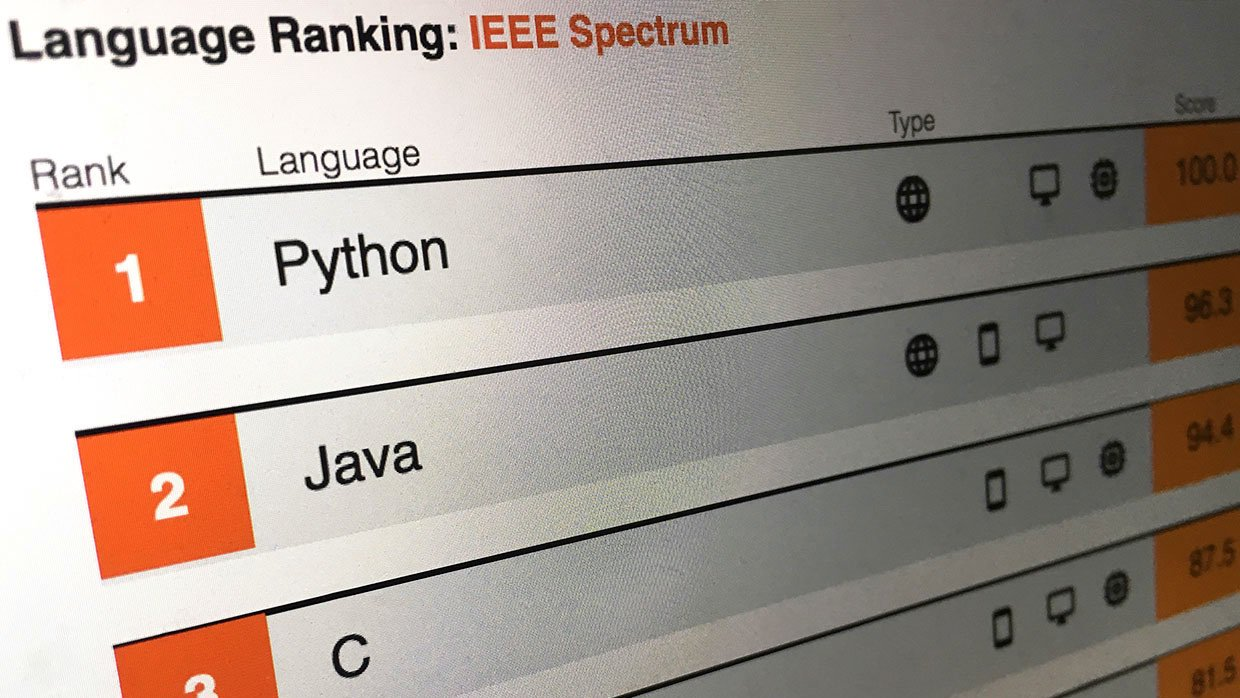Maximizing Plant Growth and Water Efficiency: A Guide to Arduino-Based Irrigation Systems
Introduction
Efficient irrigation systems are key to promoting healthy plant growth while conserving precious water resources. By leveraging the capabilities of Arduino, an open-source electronics platform, you can create an automated irrigation system that optimizes water usage. In this comprehensive guide, we will walk you through the process of building an Arduino-based irrigation system, providing practical examples along the way.
Components Needed
To embark on this project, gather the following components:
Arduino board (e.g., Arduino Uno)Soil moisture sensorWater pumpRelay moduleSolenoid valvePower supplyJumper wiresWater reservoirTubing and fittingsOptional: LCD display, buttons, and other peripherals for enhanced user interface
Step 1: Hardware Setup for Your Ar...